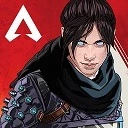Apex Legends Mobile Guide For - Best Gyroscope Settings
One of the hardest thing to find is good quality Gyroscope Sensitivity Settings and trying to roll over your settings from another game normally doesn't work well.
The Settings System inside Apex Legends Mobile is unique and has its own set of rules that isn't compared to it's PC and Console version
The upside to this is that the Mobile version has very good support for Gyroscope and i will help guide you in finding your Best Sensitivity Settings.
Keep Scrolling to view more...
Featured ad spot by google

Click thumbnail above to watch
HOW TO ACTIVATE/ ENABLE GYROSCOPE IN APEX LEGENDS MOBILE...
The Gyroscope Option is disabled by default, so you will need to enable it from the settings tab to have it enabled.
Follow the steps below to enable and setup Gyroscope:
1. Open your Settings Tab.
2. Find Sensitivity Option Menu.
3. Select the Gyroscope Tab - up top.
4. Change to your preferred Gyroscope mode and now you have it enabled.
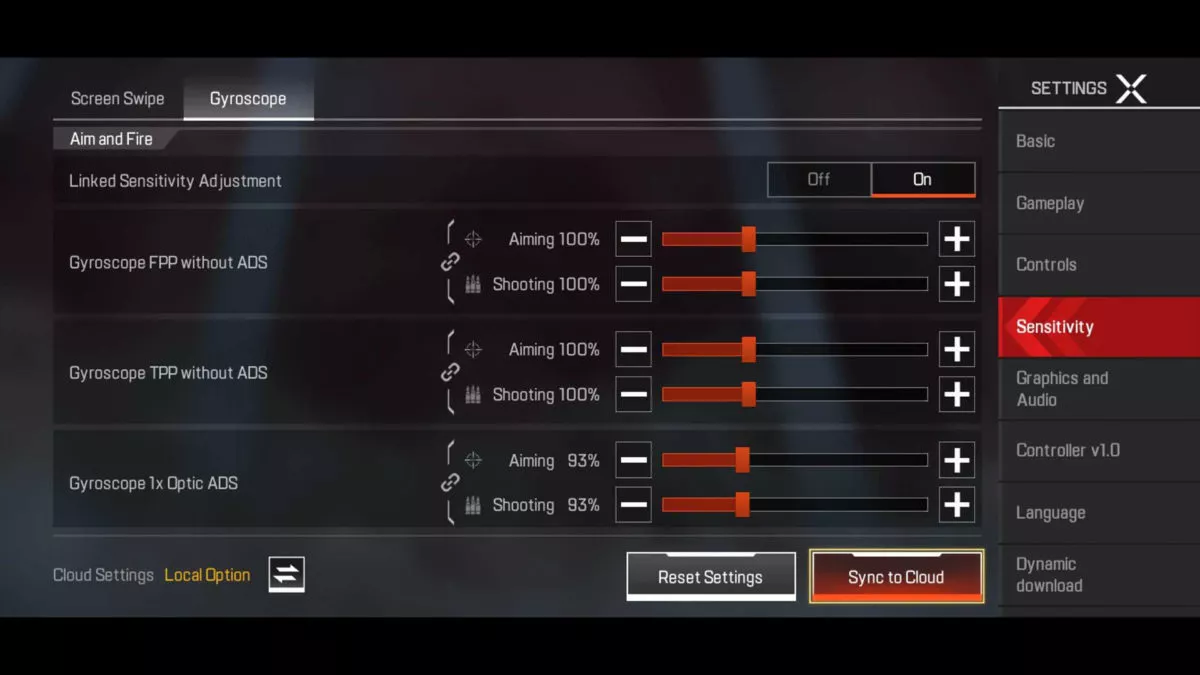
Featured ad spot by google
BEST GYROSCOPE SENSITIVITY SETTINGS - APEX LEGENDS MOBILE...
After carefully researching what makes a really good Gyroscope Sensitivity Settings, i have found the best usually helps with perfect aim and movement.
I have created a guide of the best settings you can use right now for gyroscope in Apex Legends Mobile
First Step - Screen Swipe Settings:
1. Open Screen Swipe Tab.
2. Adjust Overall Sensitivity scale anywhere between 150% - 180%.
3. Set Overall Sensitivity Preset to Low.
4. Keep all other options at default for best screen swipe results.
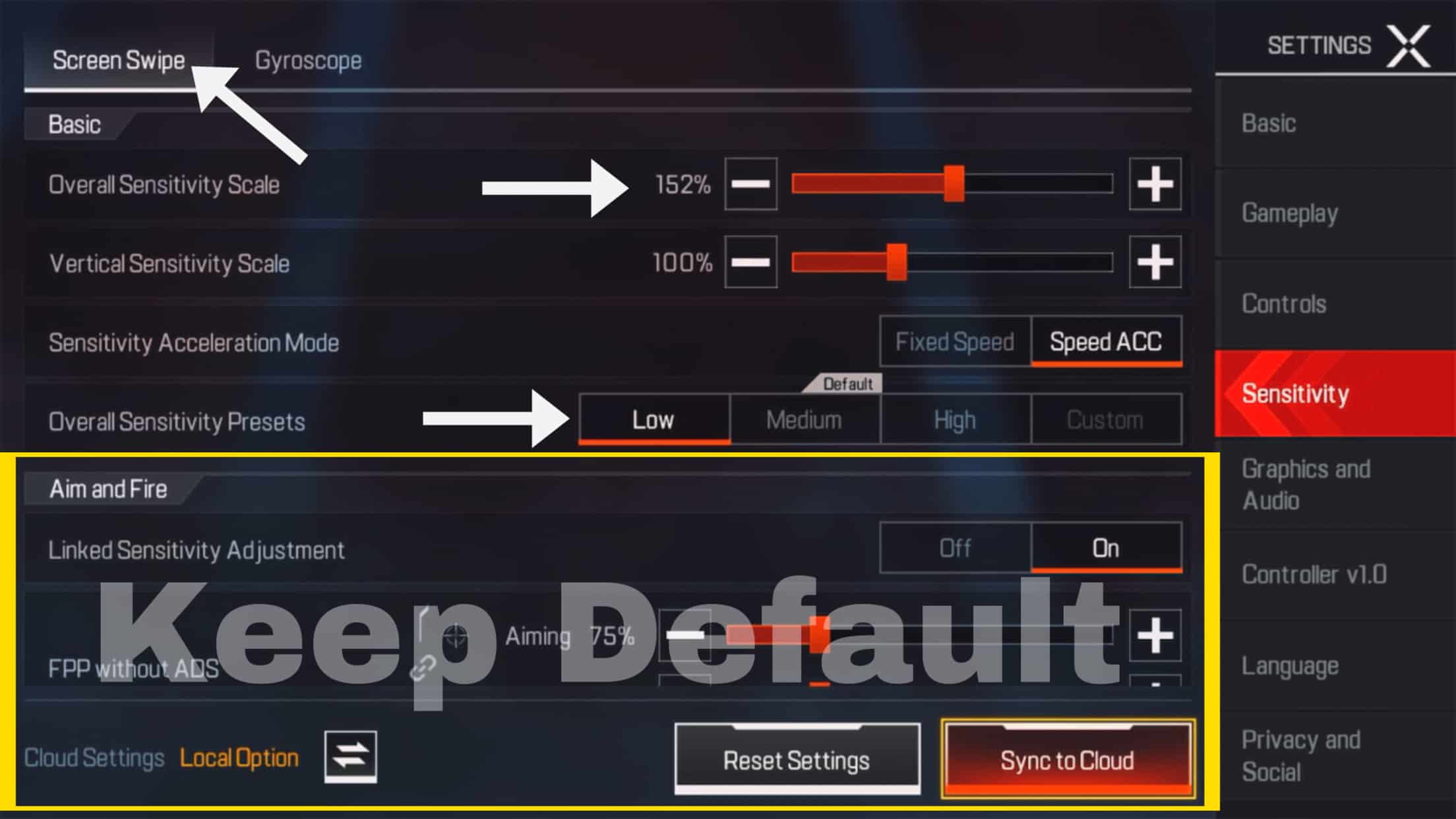
Featured ad spot by google
Second Step - Gyroscope Sensitivity Settings:
1. Open Gyroscope Settings Tab.
2. Set Gyroscope Mode to Always On.
3. Adjust Gyroscope Overall Sensitivity Scale to 175%.
4. Lower Gyroscope Vertical Sensitivity Scale to anywhere between 80% to 90%.
5. Keep all other options at default for best Gyroscope Sensitivity Settings.
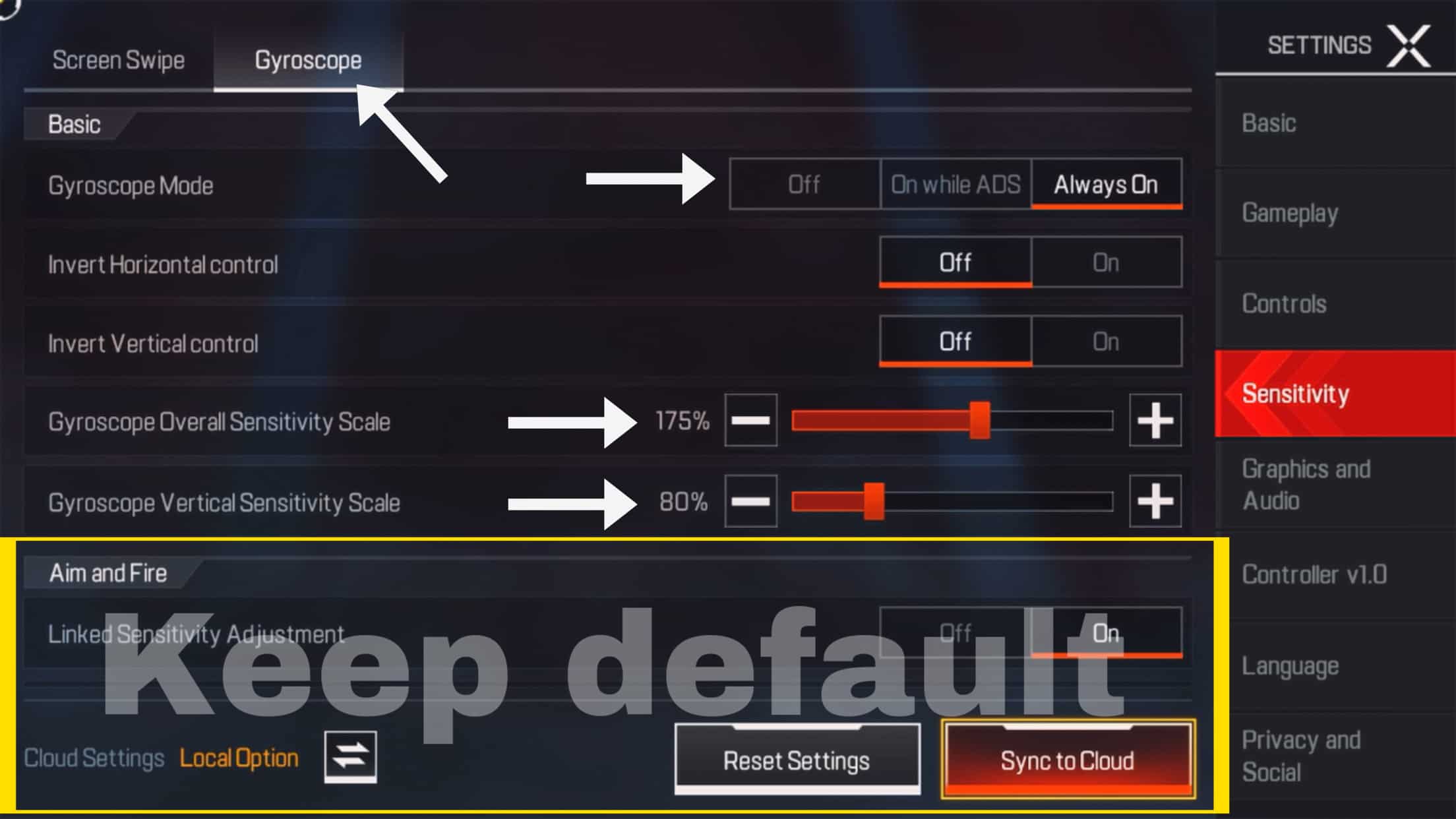
This Guide was made comprehensively to assist those who want to find the Best Gyroscope Sensitivity Settings and improve their Gameplay experience.
Click Thumbnail above to get more details or check our Season One (1) Notes ! for more updates.